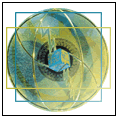 eTrust Mail Watcher eTrust Mail Watcher
Today, the overwhelming majority of viruses, worms
and other malicious code are spread via email. We have
all either experienced or heard of someone who
double-clicked on an email attachment, only to realize
after the fact that they executed a worm, or virus, that
then spread itself — VERY quickly — using email.
In light of this, most people would agree that an
email attachment - or any other program for that matter
— that is generating email, is doing something that
warrants additional scrutiny.
If there were a way to detect that a program — any
program — is attempting to generate email, and
temporarily intervene, a user could be given the chance
to examine what's going on and decide if this program
that is attempting to generate email is something that
they trust or not.
If they trust it, they allow it to continue, if not,
they stop the attempt to generate the email "dead in its
tracks".
This is what Mail Watcher does. It intercepts all
attempts to generate email, and anything determined to
be suspicious, is brought to the attention of the end
user, who can decide for themselves if this is something
they want to allow to happen or not.
To download Mail Watcher, please fill out the brief
form below and then select 'download'. You will be
prompted to save the executable file MailWatch.EXE,
which is approximately 930 KB. If prompted to download
the file or run it from its current location, select
download file. To install Mail Watcher:
1) After download is completed execute the downloaded
file MailWatch.EXE
2) Follow the instructions
Upon completion of the install, you'll find that Mail
Watch will appear in your StartUp folder (as Mail
Watcher). Select that item to start Mail Watch.
If you like, you may download a harmless VBS called
test.vbs
(1 KB) which can be used to
demonstrate the capabilities of Mail Watcher and the
kind of messages users will see. Save the file locally
and execute the file to test your Mail Watcher
installation.
What's New
- Improved compatibility and stability
- New preference option: "Run Mail Watcher on
Windows start-up".
This allows automatic startup of
MailWatcher, even if the user decided to not install
it into the startup group.
- New option under Details in case an object
creation is trapped:
"Disable all checks for the
current application - always". After selecting this
option the current application is considered to be
safe and will no longer be monitored. This setting is
persistent and will be remembered even after system
reboots.
FAQ – eTrust Mail Watcher
How does the Mail Watcher work?
Mail
Watcher monitors your system intercepting attempts to
generate email looking for "suspicious" activity. For
example, when an email attached executable is launched,
and it attempts to generate other email, Mail watcher
will alert the user and give the user the opportunity to
prevent what could be a virus laden, massive email
distribution from originating from their machine.
From what types of attachments will Mail Watcher
protect my computer?
The protection provided by
Mail Watcher is not limited or bound by any specific
file type. Further, this protection extends beyond the
email client environment. Its actually quite simple,
MailWatcher "watches" for attempts to generate email. If
MailWatcher detects an attempt to generate email that it
deems "suspicious", it intervenes and asks the person at
the desktop, if this is something they want to allow to
continue.
The protection that MailWatcher offers then, against
a Microsoft Word macro virus, like Melissa, or VBS
Worms, like ILOVEYOU and Spammer, is protection against
their being spread via email.
Specifically, if you are unfortunate enough to have
some new worm or virus or trojan come out and make it
onto your system somehow... when that thing executes -
should it attempt to spread via email, MailWatcher will
intervene - and give you a chance to stop this "bug"
from spreading from your machine via email.
Will MailWatcher interfere with normal
operations?
MailWatcher should not interfere
with normal operations. It has been tested against a
wide range of applications to minimize the potential for
it to raise a false "Suspicious Activity" alert.
Recognizing that there WILL be certain application
mixes found in client environments that we have not
tested against, we specifically engineered MailWatcher
to enable the end user to make the decision on whether
to allow the email generation to take place.
In other words, MailWatcher gives you the chance to
know what programs are generating email - and then you
make the call as to whether this is something you think
should be happening. It will NOT interfere with normal
operations.
If Mail Watcher is installed, should I use InoculateIT PE and eTrust Content Inspection
PE?
CA offers three FREE complementary
solutions for the home user:
eTrust Content
Inspection Personal Edition - This solution helps secure
email client environments by protecting against the two
most common techniques used by vandals who write email
viruses and worms. Specifically, it blocks execution of
all VBS programs launched from an email client
environment, and blocks any attempt by an executable
(.exe) launched from an email client environment, from
accessing the filesystems.
InoculateIT
Personal Edition - InoculateIT PE offers
unrivalled virus protection. Be sure to update your signature file as
new threats emerge.
Mail Watcher - Mail Watcher detects attempts to
generate email by any program. Any email generation
attempt that is deemed suspicious, will be brought to
the attention of the user who can then intervene. This
empowers end users, giving them a chance to block
attempts by worms and viruses like Melissa and Cybernet
from spreading themselves via email.
Together, these three products form a complete
solution against all email-borne viruses!
eTrust — Enabling Trusted
eBusiness |